FORScan - software to enable/disable features in your truck
The FORScan Guy

Thread Starter
Here's a cheap tablet that will run FORScan:
Here's some cheap laptops: https://www.newegg.com/Product/Produ...Range=75%20125
Keep in mind that if you want to run a Bluetooth adapter with the cheap laptops above you'll need a USB Bluetooth adapter if it doesn't come with Bluetooth, otherwise you can get a USB adapter to use with FORScan.
I think a lot of owners that want this option have installed an aftermarket remote start that requires 4 (lock) presses on the fob. And some like me might hit it a couple of times just for peace of mind.
Senior Member
I just converted my front turn signal bulbs to switchback LEDs. When I exit the truck the parking lights lights come on and they flicker. I set 726-50-01 to 40BE. The sheet says: DRL - Low Beams and Dedicated DRL (this may get rid of flickering for LED conversions). Am I missing something? I turned off the hyperflash and that works fine. I think it's turning on the turns and the parking lights when I open the door to get out of the truck, but I don't know how to disable the turn part of it.
Thanks.
Thanks.
Senior Member
I am having an issue getting FORscan to connect. I paired the ODBLink MX BT device successfully, in fact i have done it several times. (Laptop, Win 7 Pro, built in BT adapter). I even tried with the ODBwiz software and it could not connect. It was looking on Com ports, which my laptop has none, which might be the issue. I have checked the Windows Updates, there were no important updates but a few optional, which I installed. Any ideas?
Senior Member

I just converted my front turn signal bulbs to switchback LEDs. When I exit the truck the parking lights lights come on and they flicker. I set 726-50-01 to 40BE. The sheet says: DRL - Low Beams and Dedicated DRL (this may get rid of flickering for LED conversions). Am I missing something? I turned off the hyperflash and that works fine. I think it's turning on the turns and the parking lights when I open the door to get out of the truck, but I don't know how to disable the turn part of it.
Thanks.
Thanks.
726-45-01 xxxx 7Fxx xxxx
726-50-01 02xx
726-26-02 x1xx xxxx xxxx
White parks only as DRL:
726-50-01 10xx
726-26-02 x1xx xxxx xxxx
The following users liked this post:
mkraffert (10-15-2017)
The FORScan Guy

Thread Starter
I am having an issue getting FORscan to connect. I paired the ODBLink MX BT device successfully, in fact i have done it several times. (Laptop, Win 7 Pro, built in BT adapter). I even tried with the ODBwiz software and it could not connect. It was looking on Com ports, which my laptop has none, which might be the issue. I have checked the Windows Updates, there were no important updates but a few optional, which I installed. Any ideas?
In FORScan settings, connection tab, set Connection Type to Auto or Bluetooth
It should show the OBDlink MX under Bluetooth adapters like the pic below:
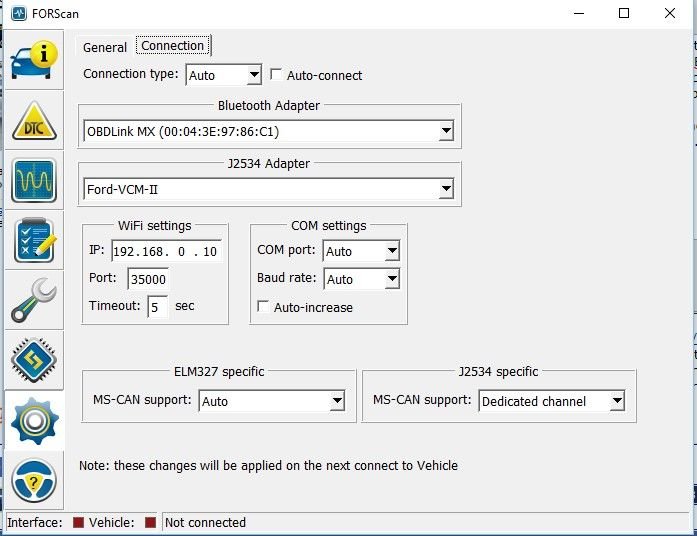
Last edited by Livnitup; 10-15-2017 at 12:55 PM.
Senior Member
You can't run ODBwiz & FORScan at the same time so close down ODBwiz when trying to connect in FORScan. Are you using the newest FORScan here? http://forscan.org/download/FORScanSetup2.3.12.beta.exe
In FORScan settings, connection tab, set Connection Type to Bluetooth
In FORScan settings, connection tab, set Connection Type to Bluetooth
It is set to bluetooth, it is even looking at the correct unique identifier, as depicted in my screen shot above.
The FORScan Guy

Thread Starter
1. With truck shut off completely (and accessory timeout period expired), insert the MXBT into the truck and turn on truck (engine off)
2. Then launch FORScan and press connect
3. If that doesn't work, reboot laptop and then do steps 1 & 2 again.
4. If that still doesn't work, try a different laptop to rule out laptop #1
Sometimes I get the ELM not found message but this method works when that happens to me. Also make sure you're not using FORScan version 2.3.11 because they've found bugs in that version.
Last edited by Livnitup; 10-15-2017 at 01:12 PM.



