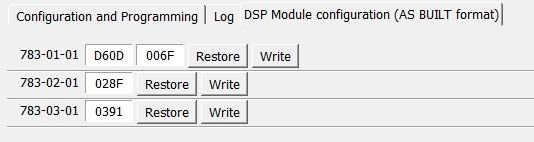FORScan - software to enable/disable features in your truck
Senior Member

Hi Guys, first off thanks for all the info in this thread as it gave me the courage to venture into the FORscan world. Last night I changed low/high/fogs to LED bulbs, also changed the turn signal to a switchback LED. I used FORscan to change the DRL to the turns only and turn off the hyper flash. When I did that my DRL is the turn signal but it is lighting up amber not white like it does when the park or low beams are on. Is this something I can fix in FORscan or is it just a function of when the DRL is on it is a lower voltage than usual?
Senior Member
Join Date: Mar 2017
Location: South St. Louis county, Mo.
Posts: 1,466
Received 423 Likes
on
303 Posts
Hi Guys, first off thanks for all the info in this thread as it gave me the courage to venture into the FORscan world. Last night I changed low/high/fogs to LED bulbs, also changed the turn signal to a switchback LED. I used FORscan to change the DRL to the turns only and turn off the hyper flash. When I did that my DRL is the turn signal but it is lighting up amber not white like it does when the park or low beams are on. Is this something I can fix in FORscan or is it just a function of when the DRL is on it is a lower voltage than usual?
You can change drl to parking lights but that also lights the taillights.
It's my first day
Originally Posted by Mothnuts
I donít see those versions on the website.
Senior Member
Originally Posted by carrierj
For the white lights of your switchbacks to be DRL, use 726-50-01 10xx, and 726-26-02 x1xx xxxx xxxx
Senior Member

Originally Posted by Chease44
I believe this will turn on the parking lights has DRL as well?
Using the high levels from the B&O amp to feed my amp is ridiculous. On a 50hz 0db test tone the output voltage varies by 50% !! In an almost sweep like fashion... Need to fix this.
The FORScan Guy

Thread Starter
Senior Member
Originally posted a note in the FORScan Applications thread and got a reply that this was a better location.
I attempted to disable the Doo-Doo-Doo startup chime. I followed the info on the common changes tab of the spreadsheet. After saving the change I got a message on the main display saying that Drive Mode was unavailable. Started the truck and tapped the drive mode selector button and screen came up blank. Stopped and started the truck again and got the same result. Went back into FORSCAN and reset back to prior values. This resulted in a DTC code. FORSCAN prompted to do a module relearn. After following those instructions, the drive mode capability is back. Any ideas on what I did wrong? Prior to making this change I had implemented the Door Ajar, double horn honk, and engine and trans temp mods.
From spreadsheet common tab isables three "doo-doo-doo" start-up chimes from cluster
isables three "doo-doo-doo" start-up chimes from cluster
IPC720-01-02 xxxx x2xx
Values prior to change 720-01-02 220F 90EB
Updated value 720-01-02 220F 92EB I let FORScan correct the check digit when I did the save.
Trying to decide if I want to attempt the change again.
Truck is a 2018 Platinum 4x4 3.5 EB max tow. Any thoughts on how I may have messed this up?
I attempted to disable the Doo-Doo-Doo startup chime. I followed the info on the common changes tab of the spreadsheet. After saving the change I got a message on the main display saying that Drive Mode was unavailable. Started the truck and tapped the drive mode selector button and screen came up blank. Stopped and started the truck again and got the same result. Went back into FORSCAN and reset back to prior values. This resulted in a DTC code. FORSCAN prompted to do a module relearn. After following those instructions, the drive mode capability is back. Any ideas on what I did wrong? Prior to making this change I had implemented the Door Ajar, double horn honk, and engine and trans temp mods.
From spreadsheet common tab
 isables three "doo-doo-doo" start-up chimes from cluster
isables three "doo-doo-doo" start-up chimes from clusterIPC720-01-02 xxxx x2xx
Values prior to change 720-01-02 220F 90EB
Updated value 720-01-02 220F 92EB I let FORScan correct the check digit when I did the save.
Trying to decide if I want to attempt the change again.
Truck is a 2018 Platinum 4x4 3.5 EB max tow. Any thoughts on how I may have messed this up?
Last edited by SailorSam20500; 12-07-2018 at 04:30 PM.
The FORScan Guy

Thread Starter
Originally posted a note in the FORScan Applications thread and got a reply that this was a better location.
I attempted to disable the Doo-Doo-Doo startup chime. I followed the info on the common changes tab of the spreadsheet. After saving the change I got a message on the main display saying that Drive Mode was unavailable. Started the truck and tapped the drive mode selector button and screen came up blank. Stopped and started the truck again and got the same result. Went back into FORSCAN and reset back to prior values. This resulted in a DTC code. FORSCAN prompted to do a module relearn. After following those instructions, the drive mode capability is back. Any ideas on what I did wrong? Prior to making this change I had implemented the Door Ajar, double horn honk, and engine and trans temp mods.
From spreadsheet common tab isables three "doo-doo-doo" start-up chimes from clusterIPC720-01-02xxxxx2xxValues prior to change 720-01-02 220F 90EB
isables three "doo-doo-doo" start-up chimes from clusterIPC720-01-02xxxxx2xxValues prior to change 720-01-02 220F 90EB
Updated value 720-01-02 220F 92EB I let FORScan correct the check digit when I did the save.
Trying to decide if I want to attempt the change again.
Truck is a 2018 Platinum 4x4 3.5 EB max tow. Any thoughts on how I may have messed this up?
I attempted to disable the Doo-Doo-Doo startup chime. I followed the info on the common changes tab of the spreadsheet. After saving the change I got a message on the main display saying that Drive Mode was unavailable. Started the truck and tapped the drive mode selector button and screen came up blank. Stopped and started the truck again and got the same result. Went back into FORSCAN and reset back to prior values. This resulted in a DTC code. FORSCAN prompted to do a module relearn. After following those instructions, the drive mode capability is back. Any ideas on what I did wrong? Prior to making this change I had implemented the Door Ajar, double horn honk, and engine and trans temp mods.
From spreadsheet common tab
 isables three "doo-doo-doo" start-up chimes from clusterIPC720-01-02xxxxx2xxValues prior to change 720-01-02 220F 90EB
isables three "doo-doo-doo" start-up chimes from clusterIPC720-01-02xxxxx2xxValues prior to change 720-01-02 220F 90EBUpdated value 720-01-02 220F 92EB I let FORScan correct the check digit when I did the save.
Trying to decide if I want to attempt the change again.
Truck is a 2018 Platinum 4x4 3.5 EB max tow. Any thoughts on how I may have messed this up?
Last edited by Livnitup; 12-06-2018 at 11:35 PM.
The following users liked this post:
SailorSam20500 (12-07-2018)