Sync Connect Retrofit (in any Ford).
#1511
I took the time to go through your posts to attempt to consolidate all your install info. You really don't give a lot of specifics. I am assuming it is wired properly but you gave no specifics on that (unless I missed it). The Modem is an J series so you should be fine there. Since it is claimed to be from an F150 to begin with, put the programming data for it back to what it originally had. I am also going to assume that your VIN displayed on the APIM about screen is your VIN you are using in the phone APP and you already stated the ESN for the modem shows in the APIM so that seems to be programmed to recognize the modem at least.
Your modem is a dual antenna modem. You should be using both of them. It isn't good to leave one unconnected but for testing it the purple one needs to be connected to a proper antenna at a minimum. Sounds like this is what you are doing...
If everything is good my recommendation is to disconnect the battery for a few minutes. Re-connect, take a drive to around, getting near a AT&T cell tower ( you can simply watch the signal strength meter on the APIM screen when under the modem settings ). Close out your APP on your phone if you had it open and re-open it and see if you get the activate button under your vehicle.
Your modem is a dual antenna modem. You should be using both of them. It isn't good to leave one unconnected but for testing it the purple one needs to be connected to a proper antenna at a minimum. Sounds like this is what you are doing...
If everything is good my recommendation is to disconnect the battery for a few minutes. Re-connect, take a drive to around, getting near a AT&T cell tower ( you can simply watch the signal strength meter on the APIM screen when under the modem settings ). Close out your APP on your phone if you had it open and re-open it and see if you get the activate button under your vehicle.
harness is from Ryan B, it's ran from TCU, to BCM for power wire , and then over to the gateway module where it is tapped into the canbus network. The only antenna connected is the sync connect antenna (The one above the rear headliner) - the other antenna for the modem isn't connected because I don't have the cable that runs in the body harness from the TCU to the bottom of the BCM to connect the two. Also If I leave the factory programming in it, the signal does nothing and just says it's in factory mode. Currently I have 01-01 Set to B132-xxxx-xxxx which allows it to atleast get to waiting for authorization. If I need to connect another antenna, which one do I need to get to plug into it?
#1512
JM, what danger or damage could occur ?
my J087 is dual ant, and I'm only on the purple connect port,
I figured the other was the hotspot port, which I care little about.
#1514
Senior Member
iTrader: (2)
Last edited by jm061; 01-12-2020 at 02:39 PM.
#1515
I got just about all the wiring done with 2 exceptions.
1. While I have an image (supplied a few posts back by greygoose) of the BCM and which connector in the BCM to use, I have no idea of which pin on that connector is #15. There is a #1 and a #28 labeled on the inside of the connector so I counted off around the connector to which one "should be" #15. There were two openings side by side for which I am pretty sure one is #15. Just hope I am right.
2. My truck is a 2018 so it requires the additional gateway test connector to be added, which I also got from greygoose. Unfortunately I have no idea how to get the pins out of the gateway module connector to install the test connector. I have a good assortment of pin removal tools but none seems to be working. Do I go in from the back or front of the connector to remove the pins? I do not want to mess up the gateway module connector so I have stopped for now until someone can hopefully give more specifics about my two issues above.
I used a total of four M6 U-clips, three M6 x 30mm flange bolts, and one M6 x 12mm flange bolt to install the antenna and TCU module. The install of those parts and the routing of the harness were very straight forward and took about 45min to complete. I currently have the BCM wire installed and the end of the harness to tie into the gateway connector hanging under the dash. As soon as I can figure out how to remove the four pins from the gateway connector I will continue.
1. While I have an image (supplied a few posts back by greygoose) of the BCM and which connector in the BCM to use, I have no idea of which pin on that connector is #15. There is a #1 and a #28 labeled on the inside of the connector so I counted off around the connector to which one "should be" #15. There were two openings side by side for which I am pretty sure one is #15. Just hope I am right.
2. My truck is a 2018 so it requires the additional gateway test connector to be added, which I also got from greygoose. Unfortunately I have no idea how to get the pins out of the gateway module connector to install the test connector. I have a good assortment of pin removal tools but none seems to be working. Do I go in from the back or front of the connector to remove the pins? I do not want to mess up the gateway module connector so I have stopped for now until someone can hopefully give more specifics about my two issues above.
I used a total of four M6 U-clips, three M6 x 30mm flange bolts, and one M6 x 12mm flange bolt to install the antenna and TCU module. The install of those parts and the routing of the harness were very straight forward and took about 45min to complete. I currently have the BCM wire installed and the end of the harness to tie into the gateway connector hanging under the dash. As soon as I can figure out how to remove the four pins from the gateway connector I will continue.
Last edited by gable74; 01-12-2020 at 02:20 PM.
#1516
Senior Member
iTrader: (2)
Also If I leave the factory programming in it, the signal does nothing and just says it's in factory mode. Currently I have 01-01 Set to B132-xxxx-xxxx which allows it to atleast get to waiting for authorization. If I need to connect another antenna, which one do I need to get to plug into it?
#1517
Idk how many times I have posted this...I have lost count...the 2nd antenna simply means it has hotspot capability....the 2nd antenna itself isn't for the hotspot. Its a receive antenna for the cell signal. The modem use diversity (from the internet: Antenna diversity, also known as space diversity or spatial diversity, is any one of several wireless diversity schemes that uses two or more antennas to improve the quality and reliability of a wireless link.) The hotspot aks WiFi antenna is internal to the modem.
#1518
I got just about all the wiring done with 2 exceptions.
1. While I have an image (supplied a few posts back by greygoose) of the BCM and which connector in the BCM to use, I have no idea of which pin on that connector is #15. There is a #1 and a #28 labeled on the inside of the connector so I counted off around the connector to which one "should be" #15. There were two openings side by side for which I am pretty sure one is #15. Just hope I am right.
2. My truck is a 2018 so it requires the additional gateway test connector to be added, which I also got from greygoose. Unfortunately I have no idea how to get the pins out of the gateway module connector to install the test connector. I have a good assortment of pin removal tools but none seems to be working. Do I go in from the back or front of the connector to remove the pins? I do not want to mess up the gateway module connector so I have stopped for now until someone can hopefully give more specifics about my two issues above.
I used a total of four M6 U-clips, three M6 x 30mm flange bolts, and one M6 x 12mm flange bolt to install the antenna and TCU module. The install of those parts and the routing of the harness were very straight forward and took about 45min to complete. I currently have the BCM wire installed and the end of the harness to tie into the gateway connector hanging under the dash. As soon as I can figure out how to remove the four pins from the gateway connector I will continue.
1. While I have an image (supplied a few posts back by greygoose) of the BCM and which connector in the BCM to use, I have no idea of which pin on that connector is #15. There is a #1 and a #28 labeled on the inside of the connector so I counted off around the connector to which one "should be" #15. There were two openings side by side for which I am pretty sure one is #15. Just hope I am right.
2. My truck is a 2018 so it requires the additional gateway test connector to be added, which I also got from greygoose. Unfortunately I have no idea how to get the pins out of the gateway module connector to install the test connector. I have a good assortment of pin removal tools but none seems to be working. Do I go in from the back or front of the connector to remove the pins? I do not want to mess up the gateway module connector so I have stopped for now until someone can hopefully give more specifics about my two issues above.
I used a total of four M6 U-clips, three M6 x 30mm flange bolts, and one M6 x 12mm flange bolt to install the antenna and TCU module. The install of those parts and the routing of the harness were very straight forward and took about 45min to complete. I currently have the BCM wire installed and the end of the harness to tie into the gateway connector hanging under the dash. As soon as I can figure out how to remove the four pins from the gateway connector I will continue.
**EDIT**
I found a pin-out of this connector so it looks like I chose correctly.
Just need to figure out how to get the pins out of the gateway connector now.
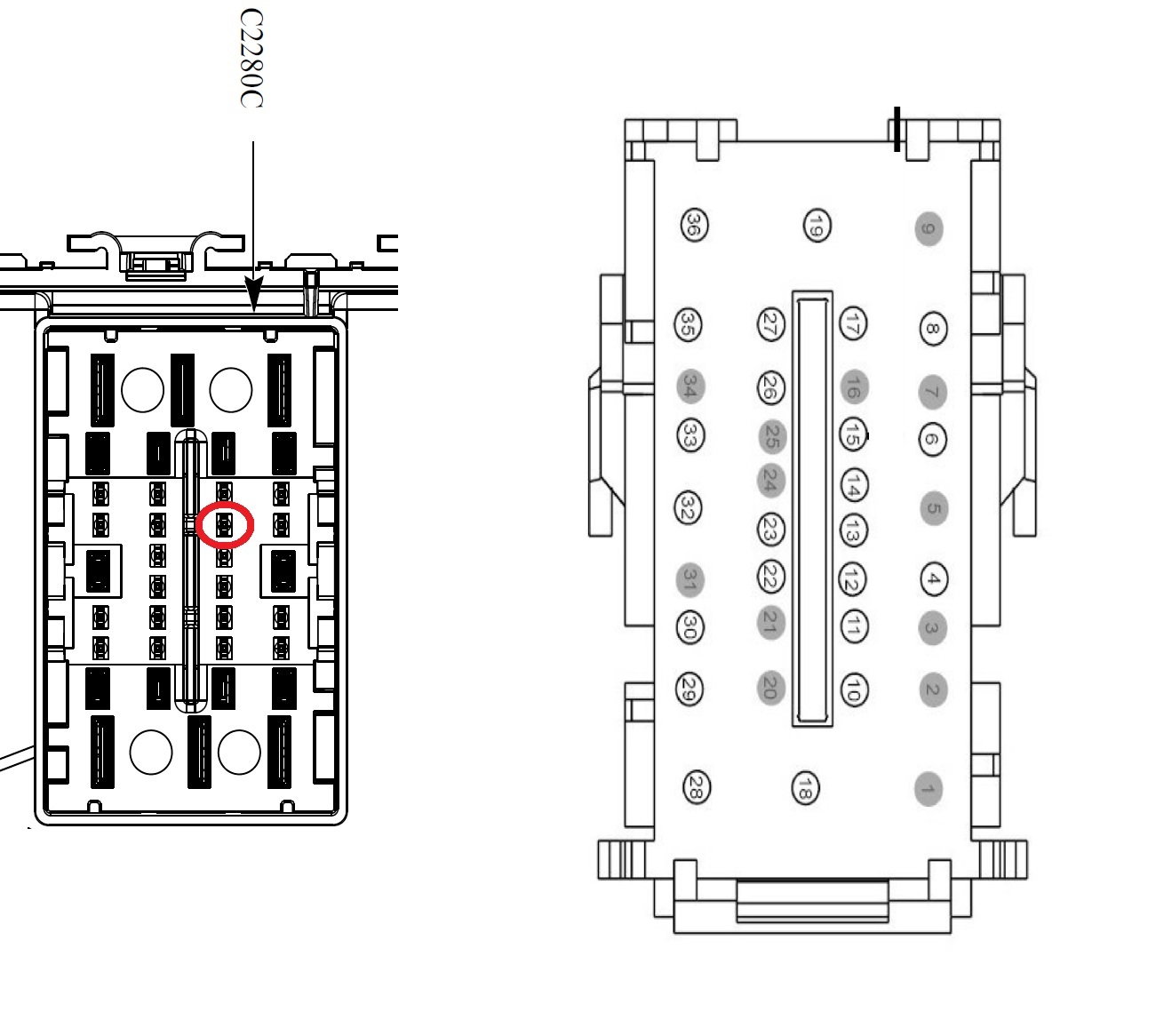
Last edited by gable74; 01-12-2020 at 02:48 PM.
The following users liked this post:
chixman64 (10-30-2020)
#1519
Has anyone successfully activated in the last 2 days? Iím starting to wonder if there are server problems with Ford.
I have a 2016 F150. I used boosted grey gooses harness and wired up everything. I have the gateway test port next to the OBD II connector that I used to connect the TCU to the network. I can see the TCU in Forscan and I also see an onboard modem ESN in the Sync 3 screen. However, each time I try to add the vehicle to the iOS app, I never get any activate buttons. Iíve tried unplugging the TCU for an hour. Also done a full battery disconnect/reconnect. Tried master reset of the sync system. Iíve reset each module in Forscan. Iíve also switched from factory mode and back on the TCU. The TCU has a good cell signal and it properly goes through the different statuses until ďwait for authorizationĒ. Iíve tried waiting overnight for it to work and that hasnít helped either. My TCU is an identical 087 part number to the one that I8iridium used from a 2017 Escape. I also used an identical as built code.
Once the APIM recognizes that there is an onboard modem, should there be an added setting for Ford Pass? I havenít seen anything new pop up in the settings menu. I have Sync 3.3. Once I add the vehicle to the app, should I see an activate button immediately or does it sometimes take a while to show up?
I have a 2016 F150. I used boosted grey gooses harness and wired up everything. I have the gateway test port next to the OBD II connector that I used to connect the TCU to the network. I can see the TCU in Forscan and I also see an onboard modem ESN in the Sync 3 screen. However, each time I try to add the vehicle to the iOS app, I never get any activate buttons. Iíve tried unplugging the TCU for an hour. Also done a full battery disconnect/reconnect. Tried master reset of the sync system. Iíve reset each module in Forscan. Iíve also switched from factory mode and back on the TCU. The TCU has a good cell signal and it properly goes through the different statuses until ďwait for authorizationĒ. Iíve tried waiting overnight for it to work and that hasnít helped either. My TCU is an identical 087 part number to the one that I8iridium used from a 2017 Escape. I also used an identical as built code.
Once the APIM recognizes that there is an onboard modem, should there be an added setting for Ford Pass? I havenít seen anything new pop up in the settings menu. I have Sync 3.3. Once I add the vehicle to the app, should I see an activate button immediately or does it sometimes take a while to show up?
#1520
mine has been working for 2 weeks on the purple port only,
and you have same signal strength as I do, roughly 180.
you seem to be stuck where I and a couple others were stuck,
and it was suspected then that ford servers were the issue.
here's my post when it started working, read back and forth a few posts.
Yes,There is life after death.I disconnected TCU this morning as was suggested in ssm, just reconnected tcu, deleted vehicle from app, re-entered vehicle in app, got activation, and authorization screen in truck,
Took me longer to write this, then to actually do it. Happy clams, happy clams
Took me longer to write this, then to actually do it. Happy clams, happy clams




