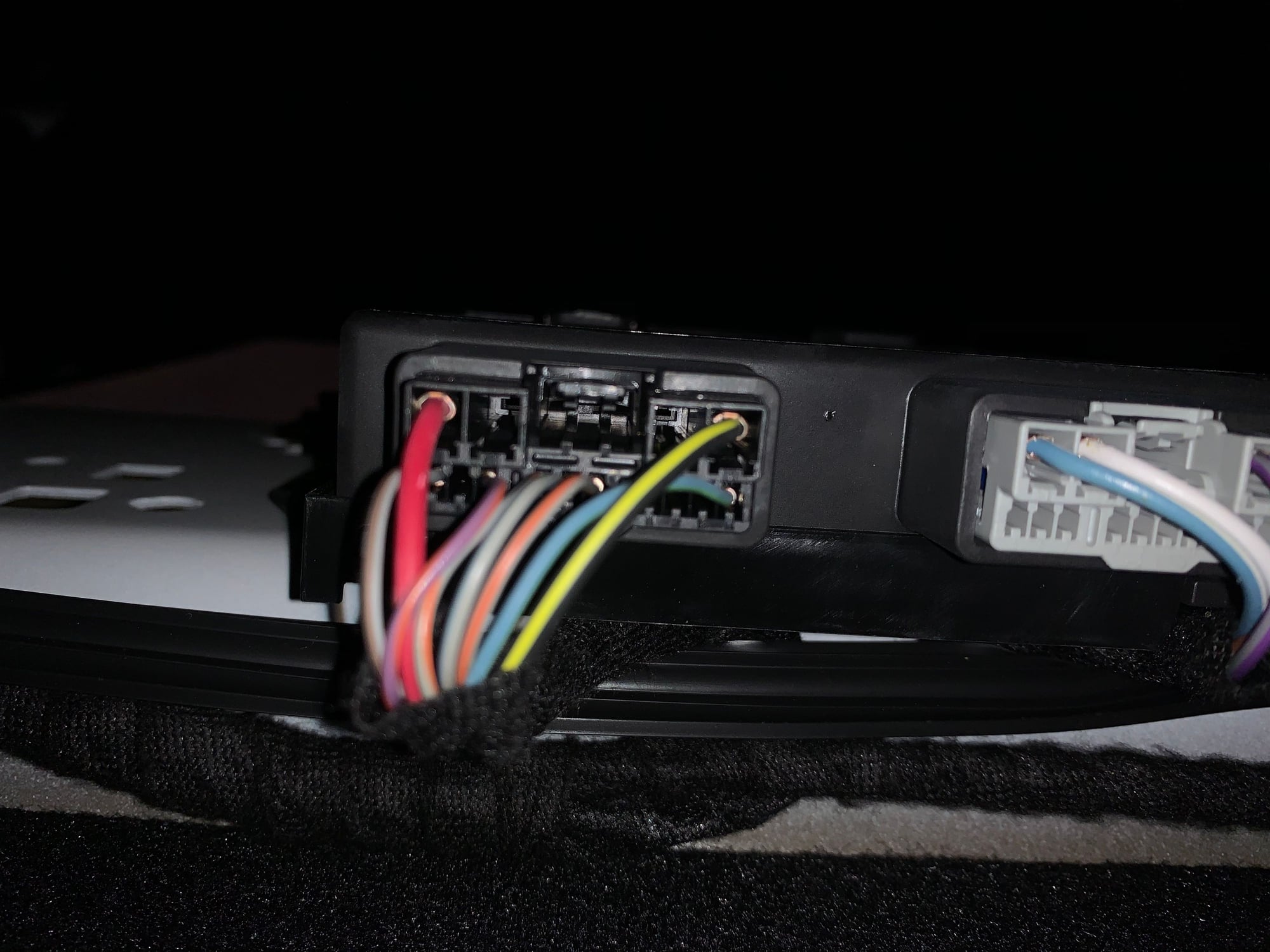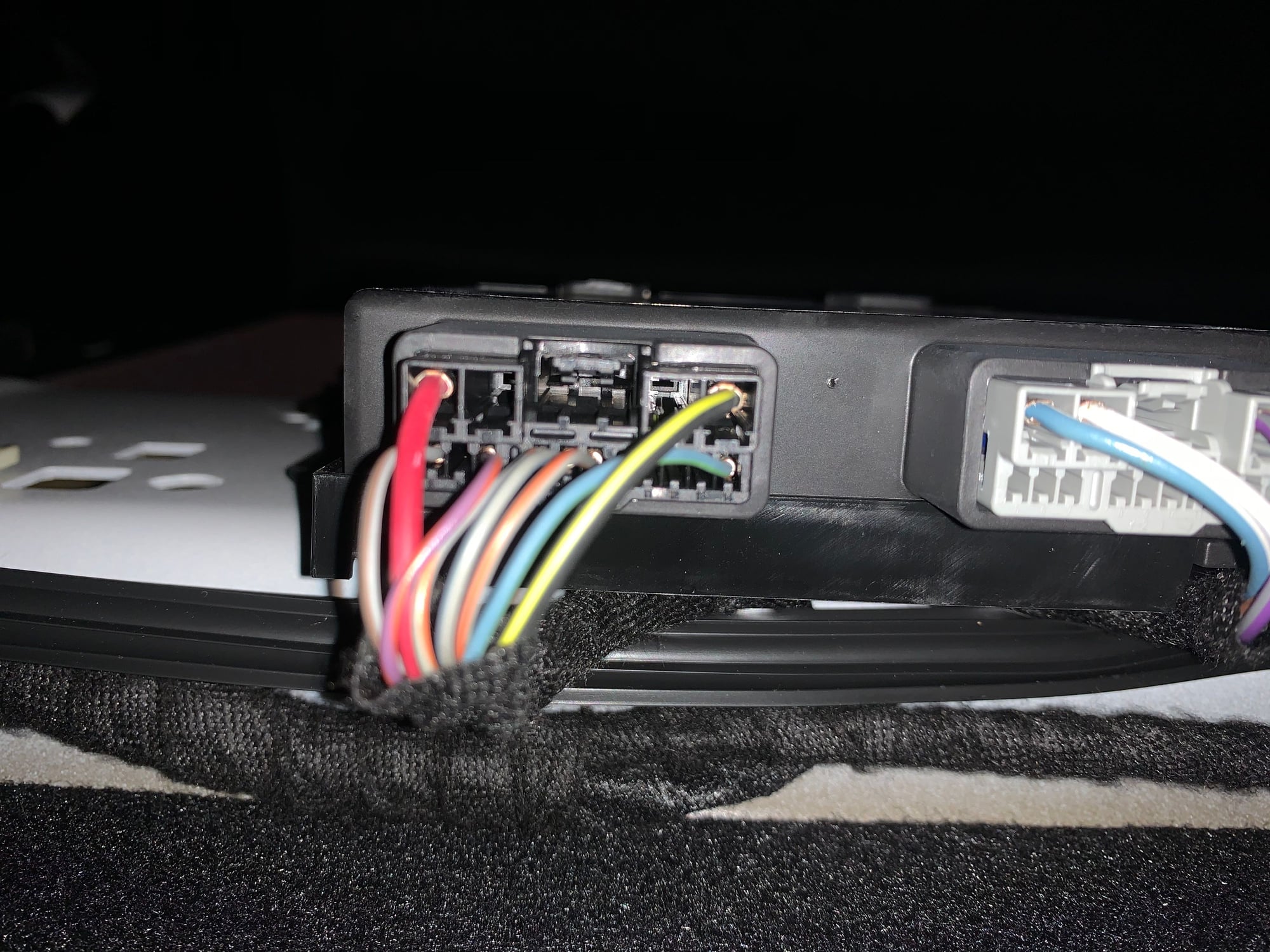Sync Connect Retrofit (in any Ford).
#3151
Senior Member
#3152
It's my first day
Thread Starter
#3153
It's my first day
Thread Starter
After my 3rd TCU I finally have everything working, except for a fully functional hotspot. I found a TCU on eBay that was listed for a 2018 F150. After installing I soon figured out it was a new TCU and never had a vin assigned to it for the hotspot portion. Surprisingly the hotspot still works and I can get internet from it, however itís very slow and can only be used for sending texts, ect. I know from reading past posts that a new TCU hotspot could not be activated, has anyone found a work around for this yet? When I connect to the hotspot and try to go to the Ford/AT&T website the vin has been prepopulated on the past two units, this one is blank.
The following 3 users liked this post by Airborne_Ape:
#3154
I have a question for y'all. I had my connect up and running for several months now. I had to replace my phone and I can't get it to show that it is activated in the app. A message in fordpass says that it is active but the buttons don't show up. I changed my system to Lincoln in forscan so that I could keep the Lincoln theme. Could this be the reason that it isn't activating correctly? Just asking in case someone has already run into this.
#3155
Senior Member
I have a question for y'all. I had my connect up and running for several months now. I had to replace my phone and I can't get it to show that it is activated in the app. A message in fordpass says that it is active but the buttons don't show up. I changed my system to Lincoln in forscan so that I could keep the Lincoln theme. Could this be the reason that it isn't activating correctly? Just asking in case someone has already run into this.
try doing a master reset on the sync so you can reauthorize your new phone
#3156
I am sorry if this was covered but I didn't go back over all the pages.
I have a 2018 with the 4" display. A member here back in March helped me get activated by giving him my VIN and using his bench setup to activate, then turning control back over to me. It worked great up until about a week ago when I got the "Activate" screen again on my fordpass app. I did not make any changes on my own so I do not know why it reverted. I tried reinstalling the app and resetting sync but nothing worked. I reached out to the member who helped me before but he no longer has the bench setup unfortunately. He recommended I upgrade to a Gen 4 APIM. He said Gen 4's work with the 4" screen but it would need to be programmed to my VIN and for a 4" display, not the 8". Is this something I can do in forscan if I purchase the Gen 4 APIM?
I have a 2018 with the 4" display. A member here back in March helped me get activated by giving him my VIN and using his bench setup to activate, then turning control back over to me. It worked great up until about a week ago when I got the "Activate" screen again on my fordpass app. I did not make any changes on my own so I do not know why it reverted. I tried reinstalling the app and resetting sync but nothing worked. I reached out to the member who helped me before but he no longer has the bench setup unfortunately. He recommended I upgrade to a Gen 4 APIM. He said Gen 4's work with the 4" screen but it would need to be programmed to my VIN and for a 4" display, not the 8". Is this something I can do in forscan if I purchase the Gen 4 APIM?
#3157
Senior Member
iTrader: (1)
I am sorry if this was covered but I didn't go back over all the pages.
I have a 2018 with the 4" display. A member here back in March helped me get activated by giving him my VIN and using his bench setup to activate, then turning control back over to me. It worked great up until about a week ago when I got the "Activate" screen again on my fordpass app. I did not make any changes on my own so I do not know why it reverted. I tried reinstalling the app and resetting sync but nothing worked. I reached out to the member who helped me before but he no longer has the bench setup unfortunately. He recommended I upgrade to a Gen 4 APIM. He said Gen 4's work with the 4" screen but it would need to be programmed to my VIN and for a 4" display, not the 8". Is this something I can do in forscan if I purchase the Gen 4 APIM?
I have a 2018 with the 4" display. A member here back in March helped me get activated by giving him my VIN and using his bench setup to activate, then turning control back over to me. It worked great up until about a week ago when I got the "Activate" screen again on my fordpass app. I did not make any changes on my own so I do not know why it reverted. I tried reinstalling the app and resetting sync but nothing worked. I reached out to the member who helped me before but he no longer has the bench setup unfortunately. He recommended I upgrade to a Gen 4 APIM. He said Gen 4's work with the 4" screen but it would need to be programmed to my VIN and for a 4" display, not the 8". Is this something I can do in forscan if I purchase the Gen 4 APIM?
#3158
Thanks for the reply!
#3159
Senior Member
iTrader: (1)
From what I understand, the Gen 4 4" APIM has a very similar back end to the 8" APIM. When i say back end, I'm talking the brains behind the screen. The older 4" sync system isn't even an APIM and the wiring is completely different. So in your case, you're likely going to need a different harness, or a conversion harness to get the gen 4 to work, so you might as well go all in and get the bezel and the 8" APIM and at least you'll be able to do carplay and have maps, along with FordPass.
#3160
Just finished this upgrade about a month ago, yesterday my app updated and now I have no lock/unlock or remote start function, truck is a 2015 lariat, anyone else experience this? Just a glitch with the app maybe?