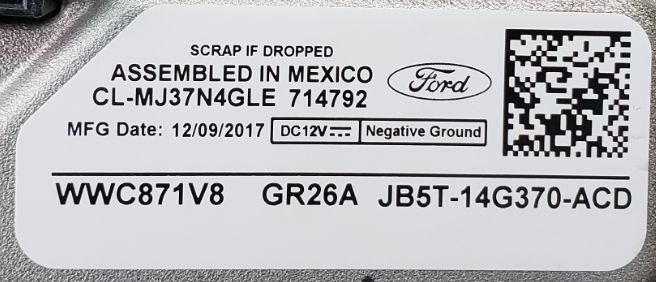Upgrade Sync 3 V3.0 to V3.4 instructions
#1321
#1322
Has anyone come across the mappings of 7D0-03-01 to set the 10" theme permanently? I looked at a 2020 Explorer's as-built and it looks like it's set to xxxx x8xxx xxxx but haven't tested it yet. Hopefully it's just that line that needs changed.
#1323
#1324
Wow!
You definitely have the wrong voice package installed. I Googled the file name for reference and it pulls up German Ford forums. It might be a voice file for cars assembled in Germany and sold in France, but whatever it is, it's definitely European.
As for the rest of the files, they are North American specific, but they're hobbled together in way that 'works' but is wrong. Your navigation file is built for the old file format found in Sync 3.0.
It's a miracle that it even works at all.
My conclusion here is:
- Your map data is made for Sync 3.0 not Sync 3.4
- The voice file is not for North America.
- Without IDS or ForScan I assume the region code in your as built data is incorrect and many other settings are incorrect.
If I were you, I'd follow the steps in post 1 (hopefully you can run the format tool with your version of 3.4), then load the files specific to Sync 3.4 for your region, then use ForScan and go through the APIM line by line to ensure all the settings are correct.
I know you're weary of ForScan, so I should point out user @Danmc85 has a website setup where he can remote in and setup the APIM for you for a fee.
You have a lot of work ahead of you, good luck.
You definitely have the wrong voice package installed. I Googled the file name for reference and it pulls up German Ford forums. It might be a voice file for cars assembled in Germany and sold in France, but whatever it is, it's definitely European.
As for the rest of the files, they are North American specific, but they're hobbled together in way that 'works' but is wrong. Your navigation file is built for the old file format found in Sync 3.0.
It's a miracle that it even works at all.
My conclusion here is:
- Your map data is made for Sync 3.0 not Sync 3.4
- The voice file is not for North America.
- Without IDS or ForScan I assume the region code in your as built data is incorrect and many other settings are incorrect.
If I were you, I'd follow the steps in post 1 (hopefully you can run the format tool with your version of 3.4), then load the files specific to Sync 3.4 for your region, then use ForScan and go through the APIM line by line to ensure all the settings are correct.
I know you're weary of ForScan, so I should point out user @Danmc85 has a website setup where he can remote in and setup the APIM for you for a fee.
You have a lot of work ahead of you, good luck.
#1325
Hello All,
I did this upgrade on my 2014 Fusion which I upgraded the Sync 2 to Sync 3 from a junkyard wrecked 2017 and didn't have any problems.
My wife loves the Sync 3 and always wants to drive my car so I finally got around to getting a Sync 3 off eBay for her 2013 Explorer. It came with 3.0 and it works fine but it 'thinks' it has NAV. It has the little arrow icon but it is throwing an error saying there is a NAV Malfunction. So I tried upgrading to 3.4 using the NAV files but it throws Red Screen of Death saying "Error in 4U5T-14G421-CBB.TAR.GZ". So I went back and did the non-nav procedure and it upgraded to 3.4 but it still 'thinks' it has NAV. The triangle is there but says NAV Malfunction. My APIM model is "JB5T-14G370-ACD" The listing does not say its NAV so not sure whats going on.
Maybe I just need to use Forscan and turn off the NAV option?
I did this upgrade on my 2014 Fusion which I upgraded the Sync 2 to Sync 3 from a junkyard wrecked 2017 and didn't have any problems.
My wife loves the Sync 3 and always wants to drive my car so I finally got around to getting a Sync 3 off eBay for her 2013 Explorer. It came with 3.0 and it works fine but it 'thinks' it has NAV. It has the little arrow icon but it is throwing an error saying there is a NAV Malfunction. So I tried upgrading to 3.4 using the NAV files but it throws Red Screen of Death saying "Error in 4U5T-14G421-CBB.TAR.GZ". So I went back and did the non-nav procedure and it upgraded to 3.4 but it still 'thinks' it has NAV. The triangle is there but says NAV Malfunction. My APIM model is "JB5T-14G370-ACD" The listing does not say its NAV so not sure whats going on.
Maybe I just need to use Forscan and turn off the NAV option?
#1326
I've got a 2016 F150 Platinum. I've tried to search this thread for an answer but could not find any mention of the error message I'm getting. I did the USB1 and USB 2 steps. I was trying to check to make sure everything was okay before I did the USB3 step. When I turn the car off and then on, I get a "USB Hubs not supported" error message that I have to touch ok to get rid of. I have not updated my USB hub to the newer Carplay compliant one. Is my old hub causing this error message?
#1327
Senior Lurker
I've got a 2016 F150 Platinum. I've tried to search this thread for an answer but could not find any mention of the error message I'm getting. I did the USB1 and USB 2 steps. I was trying to check to make sure everything was okay before I did the USB3 step. When I turn the car off and then on, I get a "USB Hubs not supported" error message that I have to touch ok to get rid of. I have not updated my USB hub to the newer Carplay compliant one. Is my old hub causing this error message?
#1329
Senior Member
Originally Posted by Dallascoug
So I should be okay to install the USB3 update and just plan on upgrading my USB hub?
The following users liked this post:
Dallascoug (12-26-2019)