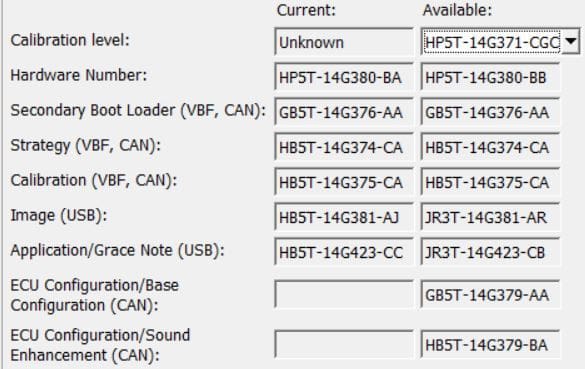Upgrade Sync 3 V3.0 to V3.4 instructions
#1381
Classic corrupt usb drive symptoms or you have a typo. You can try and repair the partition table of the drive in disk utility, and maybe try a full format, but I'm willing to bet it's not going to work. Are you using the new USB hub that came out in 2016 for all 2016 & 2017 models?
also, just make sure that you can see your file extensions in windows and you didn't accidentally add them in twice.
posting screenshots would help.
also, just make sure that you can see your file extensions in windows and you didn't accidentally add them in twice.
posting screenshots would help.
#1382
It's my first day
Thread Starter
Originally Posted by jsmith032
A USB drive should work too right?
#1383
Frelling idiot member
I had the same error. Went and bought new USB3 32gb stick, formatted Exfat. Worked almost immediately. Make sure the text file extension is .LST not .1ST
Also don't forget the don't index command line in the root, alongside the reformat.LST file
Post some screen shots of file structure, please.
#1384
Yes, it's wiped.
I had the same error. Went and bought new USB3 32gb stick, formatted Exfat. Worked almost immediately. Make sure the text file extension is .LST not .1ST
Also don't forget the don't index command line in the root, alongside the reformat.LST file
Post some screen shots of file structure, please.
I had the same error. Went and bought new USB3 32gb stick, formatted Exfat. Worked almost immediately. Make sure the text file extension is .LST not .1ST
Also don't forget the don't index command line in the root, alongside the reformat.LST file
Post some screen shots of file structure, please.
The following 2 users liked this post by jsmith032:
Airborne_Ape (12-28-2019),
DCM (12-29-2019)
#1386
It's my first day
Thread Starter
Well guys, I messed up big time in one of my own vehicles
 !
!I loaded the firmware with ForScan (with the latest .vbf editing version 2.4.0 2019 12 23), using an official ELS27 v3 . Every updated .VBF file appeared to load without any issues, but now I have the black screen of death and I'm trying to revert back to the original calibration. The APIM is still alive and ForScan will communicate with it, but nothing shows up on the Sync 3 display.
For those of you who've flashed firmware with ForScan, when you did this method (example pictured above), do you have to load the USB Image and Gracenote image? I'm thinking that might have been my mistake; I left those fields blank assuming they weren't needed.
I know some of you have done the same thing before. Is FJDS my only hope for reviving the APIM?
Last edited by Airborne_Ape; 12-28-2019 at 04:18 PM.
#1387
Well guys, I messed up big time in one of my own vehicles  !
!
I loaded the firmware with ForScan (with the latest .vbf editing version 2.4.0 2019 12 23), using an official ELS27 v3 . Every updated .VBF file appeared to load without any issues, but now I have the black screen of death and I'm trying to revert back to the original calibration. The APIM is still alive and ForScan will communicate with it, but nothing shows up on the Sync 3 display.
For those of you who've flashed firmware with ForScan, when you did this method (example pictured above), do you have to load the USB Image and Gracenote image? I'm thinking that might have been my mistake; I left those fields blank assuming they weren't needed.
I know some of you have done the same thing before. Is FJDS my only hope for reviving the APIM?
 !
!I loaded the firmware with ForScan (with the latest .vbf editing version 2.4.0 2019 12 23), using an official ELS27 v3 . Every updated .VBF file appeared to load without any issues, but now I have the black screen of death and I'm trying to revert back to the original calibration. The APIM is still alive and ForScan will communicate with it, but nothing shows up on the Sync 3 display.
For those of you who've flashed firmware with ForScan, when you did this method (example pictured above), do you have to load the USB Image and Gracenote image? I'm thinking that might have been my mistake; I left those fields blank assuming they weren't needed.
I know some of you have done the same thing before. Is FJDS my only hope for reviving the APIM?
Could also be your ELS27. There is more to J2534 than simply ďspeedĒ which is why it is used for flashing. Flashing modules inherently error prone, and there is very little error correction in the modules themselves. Iíve had bad flashes even with J2534 that appeared to go ok. Reflashing in that case fixed the issue.
The files that indicate (USB) are just that and donít load over the CAN bus, way too slow.
Last edited by swamplynx; 12-28-2019 at 05:56 PM.
#1388
Senior Member
Originally Posted by Airborne_Ape
Well guys, I messed up big time in one of my own vehicles  !
!
I loaded the firmware with ForScan (with the latest .vbf editing version 2.4.0 2019 12 23), using an official ELS27 v3 . Every updated .VBF file appeared to load without any issues, but now I have the black screen of death and I'm trying to revert back to the original calibration. The APIM is still alive and ForScan will communicate with it, but nothing shows up on the Sync 3 display.
For those of you who've flashed firmware with ForScan, when you did this method (example pictured above), do you have to load the USB Image and Gracenote image? I'm thinking that might have been my mistake; I left those fields blank assuming they weren't needed.
I know some of you have done the same thing before. Is FJDS my only hope for reviving the APIM?
 !
!I loaded the firmware with ForScan (with the latest .vbf editing version 2.4.0 2019 12 23), using an official ELS27 v3 . Every updated .VBF file appeared to load without any issues, but now I have the black screen of death and I'm trying to revert back to the original calibration. The APIM is still alive and ForScan will communicate with it, but nothing shows up on the Sync 3 display.
For those of you who've flashed firmware with ForScan, when you did this method (example pictured above), do you have to load the USB Image and Gracenote image? I'm thinking that might have been my mistake; I left those fields blank assuming they weren't needed.
I know some of you have done the same thing before. Is FJDS my only hope for reviving the APIM?
#1389
Well guys, I messed up big time in one of my own vehicles  !
!
I loaded the firmware with ForScan (with the latest .vbf editing version 2.4.0 2019 12 23), using an official ELS27 v3 . Every updated .VBF file appeared to load without any issues, but now I have the black screen of death and I'm trying to revert back to the original calibration. The APIM is still alive and ForScan will communicate with it, but nothing shows up on the Sync 3 display.
For those of you who've flashed firmware with ForScan, when you did this method (example pictured above), do you have to load the USB Image and Gracenote image? I'm thinking that might have been my mistake; I left those fields blank assuming they weren't needed.
I know some of you have done the same thing before. Is FJDS my only hope for reviving the APIM?
 !
!I loaded the firmware with ForScan (with the latest .vbf editing version 2.4.0 2019 12 23), using an official ELS27 v3 . Every updated .VBF file appeared to load without any issues, but now I have the black screen of death and I'm trying to revert back to the original calibration. The APIM is still alive and ForScan will communicate with it, but nothing shows up on the Sync 3 display.
For those of you who've flashed firmware with ForScan, when you did this method (example pictured above), do you have to load the USB Image and Gracenote image? I'm thinking that might have been my mistake; I left those fields blank assuming they weren't needed.
I know some of you have done the same thing before. Is FJDS my only hope for reviving the APIM?
#1390
I'm thinking back and I tried 2 things to get my APIM back up. One of them had to do with the as-built added addresses. I *think* I had to manually change them to FFFF. The other which I'm guessing you already tried is to step back one calibration or even as far back as you can go and force write all files even if FORScan says they are already loaded. I'll be free in an hour or so and I'll go plug in and check out what I currently have loaded.