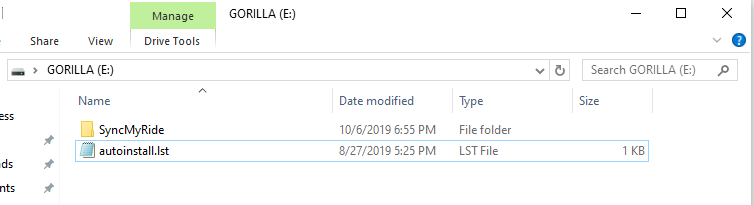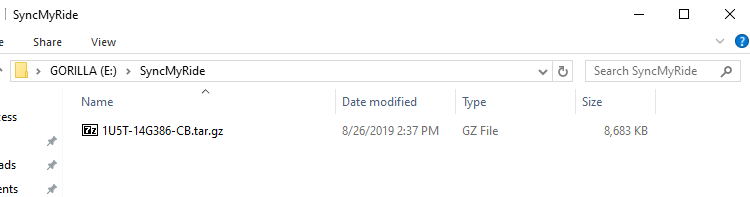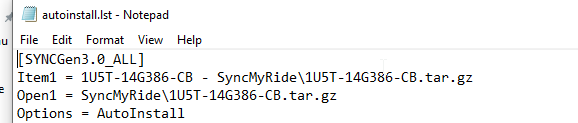Upgrade Sync 3 V3.0 to V3.4 instructions
#1501
Senior Member
i have 2 usb's to install.
i'm not sure what you guys are even saying.
you use a usb to get it into format mode.
you use usb2 when it asks and it installs maps, voice updates, etc etc
I'd tell you the rest but i always get an error sometime around here.
i'm not sure what you guys are even saying.
you use a usb to get it into format mode.
you use usb2 when it asks and it installs maps, voice updates, etc etc
I'd tell you the rest but i always get an error sometime around here.
#1502
Senior Member
Leon McKee
Last edited by leonmckee; 01-08-2020 at 12:36 AM.
#1503
Senior Member
#1504
Frelling idiot member
Boy this thing is testing my nerves.
I tried updating this thing so many times and I keep getting pkg_03 errors on the map files, so I removed each one as I got errors until it got past that, then it gets an error on the voice nav tar file.
I'm done with this ****, for now, I spent close to 2 hours idling getting it to this point, it was obnoxious.
Anyone got a hash on the files in the "USB2" zip? I don't even know if I can trust it to install, it doesn't seem like it.
I tried updating this thing so many times and I keep getting pkg_03 errors on the map files, so I removed each one as I got errors until it got past that, then it gets an error on the voice nav tar file.
I'm done with this ****, for now, I spent close to 2 hours idling getting it to this point, it was obnoxious.
Anyone got a hash on the files in the "USB2" zip? I don't even know if I can trust it to install, it doesn't seem like it.
#1506
Senior Member
They're all USB 3.0 fellas, usb 2.0 doesn't work at all, this is a different issue. I tried fat32 and exfat.
The issue is, i think these sticks are pieces of **** and died or they were defective in the first place. Upon copying the files THAT MATCHED the hashes in the post i found, a few of the files had a different hash after copying.
So unfortunately, USB drives just suck.
The issue is, i think these sticks are pieces of **** and died or they were defective in the first place. Upon copying the files THAT MATCHED the hashes in the post i found, a few of the files had a different hash after copying.
So unfortunately, USB drives just suck.
#1507
Frelling idiot member
#1508
I'm the same, I almost exclusively use CarPlay, but the thing is, I know a lot of people who refuse to use maps in CarPlay or Android Auto because either cell phone data costs too much in their region or offline Google Maps content is too finicky to manage correctly.
It's no secret that I hate factory Nav; but at the same time, I recognize that it's a lifeline for many workers who use their trucks off the grid in the industrial sector. So for my friends and family who don't / won't / can't use CarPlay & Android Auto, it's import to me that I'm able to test the most recent files and explain how they can deploy them as well to stay safe on backwoods county roads.
It's no secret that I hate factory Nav; but at the same time, I recognize that it's a lifeline for many workers who use their trucks off the grid in the industrial sector. So for my friends and family who don't / won't / can't use CarPlay & Android Auto, it's import to me that I'm able to test the most recent files and explain how they can deploy them as well to stay safe on backwoods county roads.
#1509
Senior Member
I know that. That was a completely different issue. It was because I was using a USB 2.0 drive that time and USB 3.0 drives that were bad the next time. I went and picked up a 128gb usb3.1 drive and formatted it exfat and it worked first try. It was just the USB drive lol.
The following users liked this post:
DCM (01-09-2020)
#1510
OK, this has been said before so I'll say it again. You need USB3 version sticks. You have USB2 version sticks, which are slow and give errors. The faster version 3 has a blue insert in the part of the stick you insert into the computer; the slower, error-prone version 2 sticks have a black insert. I told you earlier I had the same errors, I went to Target and bought a new 32GB USB3 stick, formatted it EXFAT and it worked the first time I inserted it.



 If you don't have USB 3.0 sticks then take a look at SanDisk Ultra Dual Drive USB Type-C which are now really cheap and have USB-A and USB-C.
If you don't have USB 3.0 sticks then take a look at SanDisk Ultra Dual Drive USB Type-C which are now really cheap and have USB-A and USB-C.