Upgrade Sync 3 V3.0 to V3.4 instructions
#2401
#2402
the part i'm concerned about during firmware update it says:
(OK) [12:47:27.589] Module firmware update has been started
(WARN) [12:47:27.617] Unable to read current firmware p/n, use assembly p/n: GB5T-14G374-AF
(WARN) [12:47:27.643] Unable to read current firmware p/n, use assembly p/n: GB5T-14G375-CA
(WARN) [12:47:27.810] Unable to read current firmware p/n, use assembly p/n:
(WARN) [12:47:27.838] Unable to read current firmware p/n, use assembly p/n:
(WARN) [12:49:04.627] Total size: 748.6 Kb. Estimated duration: 5m 28s - 8m 12s
(WARN) [12:49:06.639] Loading SBL to primary module...
(WARN) [12:49:07.442] Loading block 1/1...
(OK) [12:49:08.934] SBL loaded successfully
(WARN) [12:49:08.997] Loading firmware to ECU: 1U5T-14G374-DA
(WARN) [12:49:09.008] Erasing block 1/2...
(WARN) [12:49:09.255] Erasing block 2/2...
(WARN) [12:49:15.017] Loading block 1/7...
(WARN) [12:49:24.079] Loading block 2/7...
(WARN) [12:49:24.751] Loading block 3/7...
(WARN) [12:49:25.540] Loading block 4/7...
(WARN) [12:49:28.639] Loading block 5/7...
(WARN) [12:57:47.174] Operation failed, retrying...
i doesn't matter which 1U5T-14G374-** or GB5T-14G374-** file i try it fails
#2403
i'm throwing these codes. any help would be awesome
(WARN) [08:16:02.313] DTCs in BdyCM: U0253:87-48, U0184:87-48
(WARN) [08:16:02.553] DTCs in FCIM: U0253:00-0A
(WARN) [08:18:28.902] DTCs in PAM: U0557:00-28
(WARN) [08:18:29.037] DTCs in BdyCM: U0253:87-0A, U0184:87-0A
(WARN) [08:18:29.240] DTCs in FCIM: U0253:00-0A
(WARN) [08:18:29.929] DTCs in RCM: U0253:00-0B
(WARN) [08:18:30.231] DTCs in IPC: U0257:00-0A
(WARN) [08:16:02.313] DTCs in BdyCM: U0253:87-48, U0184:87-48
(WARN) [08:16:02.553] DTCs in FCIM: U0253:00-0A
(WARN) [08:18:28.902] DTCs in PAM: U0557:00-28
(WARN) [08:18:29.037] DTCs in BdyCM: U0253:87-0A, U0184:87-0A
(WARN) [08:18:29.240] DTCs in FCIM: U0253:00-0A
(WARN) [08:18:29.929] DTCs in RCM: U0253:00-0B
(WARN) [08:18:30.231] DTCs in IPC: U0257:00-0A
#2404
Senior Member
mine is still black..
the part i'm concerned about during firmware update it says:
(OK) [12:47:27.589] Module firmware update has been started
(WARN) [12:47:27.617] Unable to read current firmware p/n, use assembly p/n: GB5T-14G374-AF
(WARN) [12:47:27.643] Unable to read current firmware p/n, use assembly p/n: GB5T-14G375-CA
(WARN) [12:47:27.810] Unable to read current firmware p/n, use assembly p/n:
(WARN) [12:47:27.838] Unable to read current firmware p/n, use assembly p/n:
(WARN) [12:49:04.627] Total size: 748.6 Kb. Estimated duration: 5m 28s - 8m 12s
(WARN) [12:49:06.639] Loading SBL to primary module...
(WARN) [12:49:07.442] Loading block 1/1...
(OK) [12:49:08.934] SBL loaded successfully
(WARN) [12:49:08.997] Loading firmware to ECU: 1U5T-14G374-DA
(WARN) [12:49:09.008] Erasing block 1/2...
(WARN) [12:49:09.255] Erasing block 2/2...
(WARN) [12:49:15.017] Loading block 1/7...
(WARN) [12:49:24.079] Loading block 2/7...
(WARN) [12:49:24.751] Loading block 3/7...
(WARN) [12:49:25.540] Loading block 4/7...
(WARN) [12:49:28.639] Loading block 5/7...
(WARN) [12:57:47.174] Operation failed, retrying...
i doesn't matter which 1U5T-14G374-** or GB5T-14G374-** file i try it fails
the part i'm concerned about during firmware update it says:
(OK) [12:47:27.589] Module firmware update has been started
(WARN) [12:47:27.617] Unable to read current firmware p/n, use assembly p/n: GB5T-14G374-AF
(WARN) [12:47:27.643] Unable to read current firmware p/n, use assembly p/n: GB5T-14G375-CA
(WARN) [12:47:27.810] Unable to read current firmware p/n, use assembly p/n:
(WARN) [12:47:27.838] Unable to read current firmware p/n, use assembly p/n:
(WARN) [12:49:04.627] Total size: 748.6 Kb. Estimated duration: 5m 28s - 8m 12s
(WARN) [12:49:06.639] Loading SBL to primary module...
(WARN) [12:49:07.442] Loading block 1/1...
(OK) [12:49:08.934] SBL loaded successfully
(WARN) [12:49:08.997] Loading firmware to ECU: 1U5T-14G374-DA
(WARN) [12:49:09.008] Erasing block 1/2...
(WARN) [12:49:09.255] Erasing block 2/2...
(WARN) [12:49:15.017] Loading block 1/7...
(WARN) [12:49:24.079] Loading block 2/7...
(WARN) [12:49:24.751] Loading block 3/7...
(WARN) [12:49:25.540] Loading block 4/7...
(WARN) [12:49:28.639] Loading block 5/7...
(WARN) [12:57:47.174] Operation failed, retrying...
i doesn't matter which 1U5T-14G374-** or GB5T-14G374-** file i try it fails
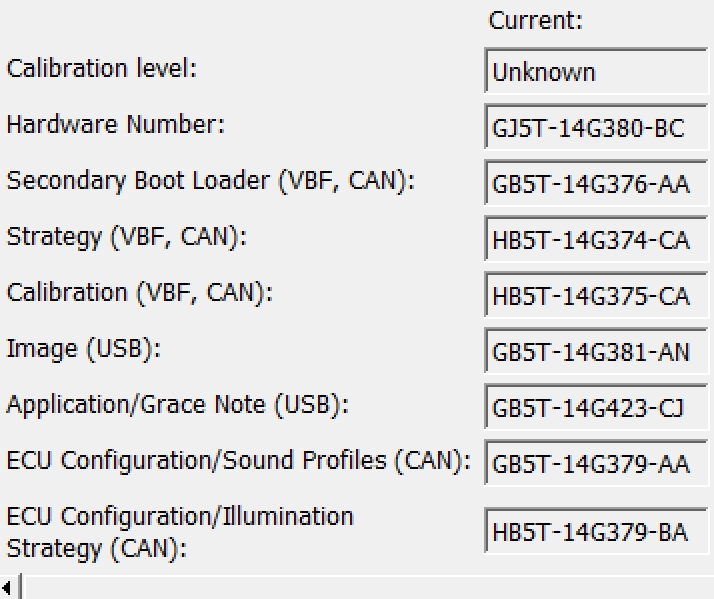
#2406
Is there a way to update the maps only? Iím on 3.4 20021 with a Ford Focus Electric. I updated back in January to a 1 version so I have the 1.18 maps instead of 1.19 NA.
(Yes it does work for this model. Just wish I could update the APIM or turn off creep in this model.)
(Yes it does work for this model. Just wish I could update the APIM or turn off creep in this model.)
#2407
Is there a way to update the maps only? Iím on 3.4 20021 with a Ford Focus Electric. I updated back in January to a 1 version so I have the 1.18 maps instead of 1.19 NA.
(Yes it does work for this model. Just wish I could update the APIM or turn off creep in this model.)
(Yes it does work for this model. Just wish I could update the APIM or turn off creep in this model.)
#2409
It’s not like it takes a long time. A reformat with the new maps is about 28 minutes from start to finish.
#2410
Soooo... I have a 2017 Ford Escape with fordpass enabled (meaning I can unlock and start my car with the android app). I upgraded my car this weekend and was dismayed to learn I could only go as high as 3.0.... That's when I found this thread. Did anyone else with a 2017 Escape do this successfully? Did you retain the functionality of Fordpass? If so, what exactly did you do to get this to work? From what I can see from the first post, all I would need to do is run folder 2. Can anyone confirm?
Secondly, if you try this and either it doesn't work properly or you (for some crazy reason like, oh I don't know, "I want to trade in my car with Ford") want to roll back to your original setup, can you? If so, does anyone have the steps for rolling back?
Thanks!
Secondly, if you try this and either it doesn't work properly or you (for some crazy reason like, oh I don't know, "I want to trade in my car with Ford") want to roll back to your original setup, can you? If so, does anyone have the steps for rolling back?
Thanks!

