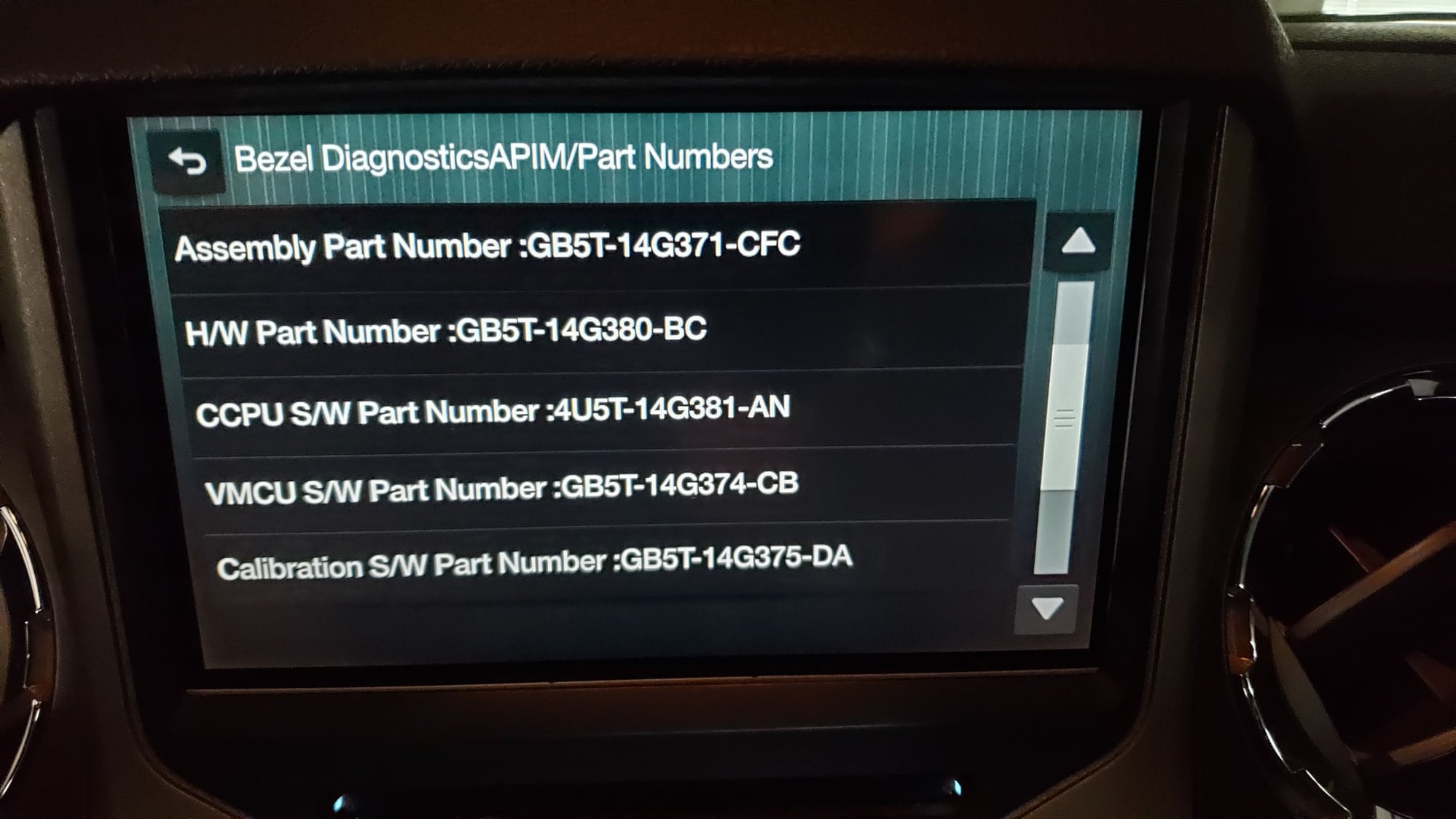Upgrade Sync 3 V3.0 to V3.4 instructions
#2411
Senior Lurker
Soooo... I have a 2017 Ford Escape with fordpass enabled (meaning I can unlock and start my car with the android app). I upgraded my car this weekend and was dismayed to learn I could only go as high as 3.0.... That's when I found this thread. Did anyone else with a 2017 Escape do this successfully? Did you retain the functionality of Fordpass? If so, what exactly did you do to get this to work? From what I can see from the first post, all I would need to do is run folder 2. Can anyone confirm?
Secondly, if you try this and either it doesn't work properly or you (for some crazy reason like, oh I don't know, "I want to trade in my car with Ford") want to roll back to your original setup, can you? If so, does anyone have the steps for rolling back?
Thanks!
Secondly, if you try this and either it doesn't work properly or you (for some crazy reason like, oh I don't know, "I want to trade in my car with Ford") want to roll back to your original setup, can you? If so, does anyone have the steps for rolling back?
Thanks!
Since the process re-formats your drive - I believe there is no going back.
I don't have Fordpass, don't know if that would be affected. I don't believe so, because I don't remember anyone else mentioning it - but I'm not sure.
#2412
Soooo... I have a 2017 Ford Escape with fordpass enabled (meaning I can unlock and start my car with the android app). I upgraded my car this weekend and was dismayed to learn I could only go as high as 3.0.... That's when I found this thread. Did anyone else with a 2017 Escape do this successfully? Did you retain the functionality of Fordpass? If so, what exactly did you do to get this to work? From what I can see from the first post, all I would need to do is run folder 2. Can anyone confirm?
Secondly, if you try this and either it doesn't work properly or you (for some crazy reason like, oh I don't know, "I want to trade in my car with Ford") want to roll back to your original setup, can you? If so, does anyone have the steps for rolling back?
Thanks!
Secondly, if you try this and either it doesn't work properly or you (for some crazy reason like, oh I don't know, "I want to trade in my car with Ford") want to roll back to your original setup, can you? If so, does anyone have the steps for rolling back?
Thanks!
A Ford APIM is a Ford APIM, doesn’t matter what vehicle. Sync 2 retro fits, 3.0 stock systems and Ford pass systems have successfully been upgraded. If you have a hardware function, that hardware function will still work.
#2413
Senior Member
I have an 2019 F-150 Lariat and a 2019 Explorer Platinum. I updated them both and noticed I lost some roads on the F-150 that I had on v3.3. I guess the maps on these files are older. I also noticed that the behavior is different between them. For example, on the F-150 I can have a mix of Sirius and radio presets but on the Explorer each source has its own and I can't put FM presets with the Sirius. I guess the APIMs must be different...
#2414
I have an 2019 F-150 Lariat and a 2019 Explorer Platinum. I updated them both and noticed I lost some roads on the F-150 that I had on v3.3. I guess the maps on these files are older. I also noticed that the behavior is different between them. For example, on the F-150 I can have a mix of Sirius and radio presets but on the Explorer each source has its own and I can't put FM presets with the Sirius. I guess the APIMs must be different...
Last edited by jetskier750sxi; 03-30-2020 at 09:24 PM.
#2415
Senior Member
#2416
7D0-08-02 xxxx xx*x xxxx
Number of Mixed Mode Presets Per Page: 0=6 Presets per page, 4=5 Presets per page, 8=10 Presets per page, C=reserved
The presets have been/are stored in the ACM in the 725-05 to 725-08 sections. I'm not familiar enough with the new mixed format to know how the newer ACMs store them.
#2418
Senior Member
I guess it depends on what was programmed from the factory. The mixed mode settings in the as-built data of the APIM occurs in the 7D0-08 section which is above the Gen1 firmware.
7D0-08-02 xxxx xx*x xxxx
Number of Mixed Mode Presets Per Page: 0=6 Presets per page, 4=5 Presets per page, 8=10 Presets per page, C=reserved
The presets have been/are stored in the ACM in the 725-05 to 725-08 sections. I'm not familiar enough with the new mixed format to know how the newer ACMs store them.
7D0-08-02 xxxx xx*x xxxx
Number of Mixed Mode Presets Per Page: 0=6 Presets per page, 4=5 Presets per page, 8=10 Presets per page, C=reserved
The presets have been/are stored in the ACM in the 725-05 to 725-08 sections. I'm not familiar enough with the new mixed format to know how the newer ACMs store them.
#2419
Frelling idiot member
Whoops wrong screen. Good thing I'm not flashing firmware! See new post, 2nd post below.
Last edited by DCM; 03-31-2020 at 04:48 PM.
#2420