Upgrade Sync 3 V3.0 to V3.4 instructions
#2911
Member
#2912
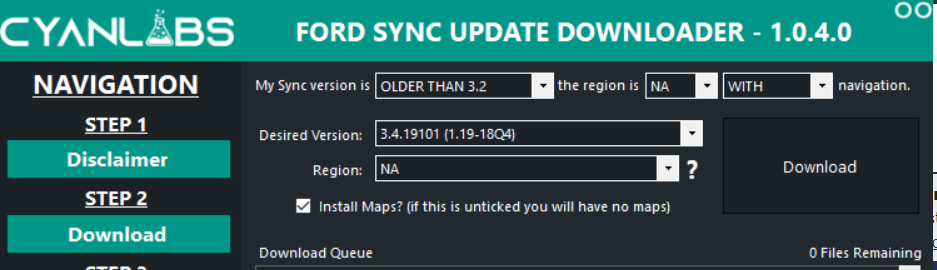
Can anybody tell me what the exact differences are in the "desired version" drop down? Should they be installed in a specific order to prevent issues? Any info would be appreciated.
#2913
Member
Sorry don’t want to go through 292 posts. I’m about to pull the trigger on a 2020 Lariat tomorrow. Is this still a problem for the 2020 year and should i (or more importantly can i?) make my dealer upgrade this on my vehicle before i take possession?
Thank you!
Thank you!
The following users liked this post:
DCM (06-12-2020)
#2915
https://community.cyanlabs.net/t/upd...ys-updated/537
The following users liked this post:
DCM (06-12-2020)
#2916
Frelling idiot member
(PS The FORScan forum has 22,740+ posts... Skimming / searching thru 290 is a breeze)
Last edited by DCM; 06-12-2020 at 09:41 AM.
#2917
Frelling idiot member
Yes, on the CyanLabs home page. This forum uses the FORScan tool to install and modify SYNC versions / options and is primarily geared to North America owners; CyanLabs is primarily geared to EU owners.
Last edited by DCM; 06-12-2020 at 09:44 AM.
#2918
Member
Uhhh, is what still a problem? Not enough info in your question. Need info like what version of SYNC is in your purchase? What map version is installed? If you're talking about FORScan mods, dealer will not/can not do them. If you're talking about SYNC upgrades, dealer can only verify that the vehicle has latest Ford software release, which should download and install off the dealer's WiFi. That should be part of delivery prep, IMHO. Previously, new vehicles were entitled to one free or discounted map upgrade, but you have to order that online. After that, or after a certain time period, map upgrades are about US$150, IIRC.
(PS The FORScan forum has 22,740+ posts... Skimming / searching thru 290 is a breeze)
(PS The FORScan forum has 22,740+ posts... Skimming / searching thru 290 is a breeze)
So I meant to say "should I ask the dealer if my maps are upgraded for 2020" when I purchase it, and if not, are they able to do so, or do I need to follow the steps in the thread and take on the project myself.
#2919
Senior Member
iTrader: (4)
Sorry, my bad. I took from the start of the thread that somehow the maps used for Nav were a couple of years out of date, and the problem could only get fixed by downloading this software upgrade on your own, and that a dealer would not do this for you.
So I meant to say "should I ask the dealer if my maps are upgraded for 2020" when I purchase it, and if not, are they able to do so, or do I need to follow the steps in the thread and take on the project myself.
So I meant to say "should I ask the dealer if my maps are upgraded for 2020" when I purchase it, and if not, are they able to do so, or do I need to follow the steps in the thread and take on the project myself.
The following users liked this post:
Dubman (06-12-2020)
#2920
Just updated from 3.3 to 3.4, using the files extracted from folder 2. Thanks for making this so easy @Airborne_Ape ! Also, thanks to @Jfalat for clarifying a question I had.
Everything went smoothly. The whole process took ~27 mins using a sandisk usb 3.0 flash drive. All of the Sirius icons/logos came up right after the initial Sirius update after the master reset. Itís pretty cool to see the station logos on the presets buttons vs just the name, and the album art is a nice new touch too. All of the climate and seat control buttons function as they should.
I added the heated and cooled seat icons back to the home screen, since I think it looks better than just having the heated steering wheel icon by itself. I tried using the Ford Classic theme, but it didnít work. Iíll dig around the Forscan thread later and see if I can find any updated values, or maybe that theme just doesnít work with 3.4?
Everything went smoothly. The whole process took ~27 mins using a sandisk usb 3.0 flash drive. All of the Sirius icons/logos came up right after the initial Sirius update after the master reset. Itís pretty cool to see the station logos on the presets buttons vs just the name, and the album art is a nice new touch too. All of the climate and seat control buttons function as they should.
I added the heated and cooled seat icons back to the home screen, since I think it looks better than just having the heated steering wheel icon by itself. I tried using the Ford Classic theme, but it didnít work. Iíll dig around the Forscan thread later and see if I can find any updated values, or maybe that theme just doesnít work with 3.4?




