Upgrade Sync 3 V3.0 to V3.4 instructions
#3421
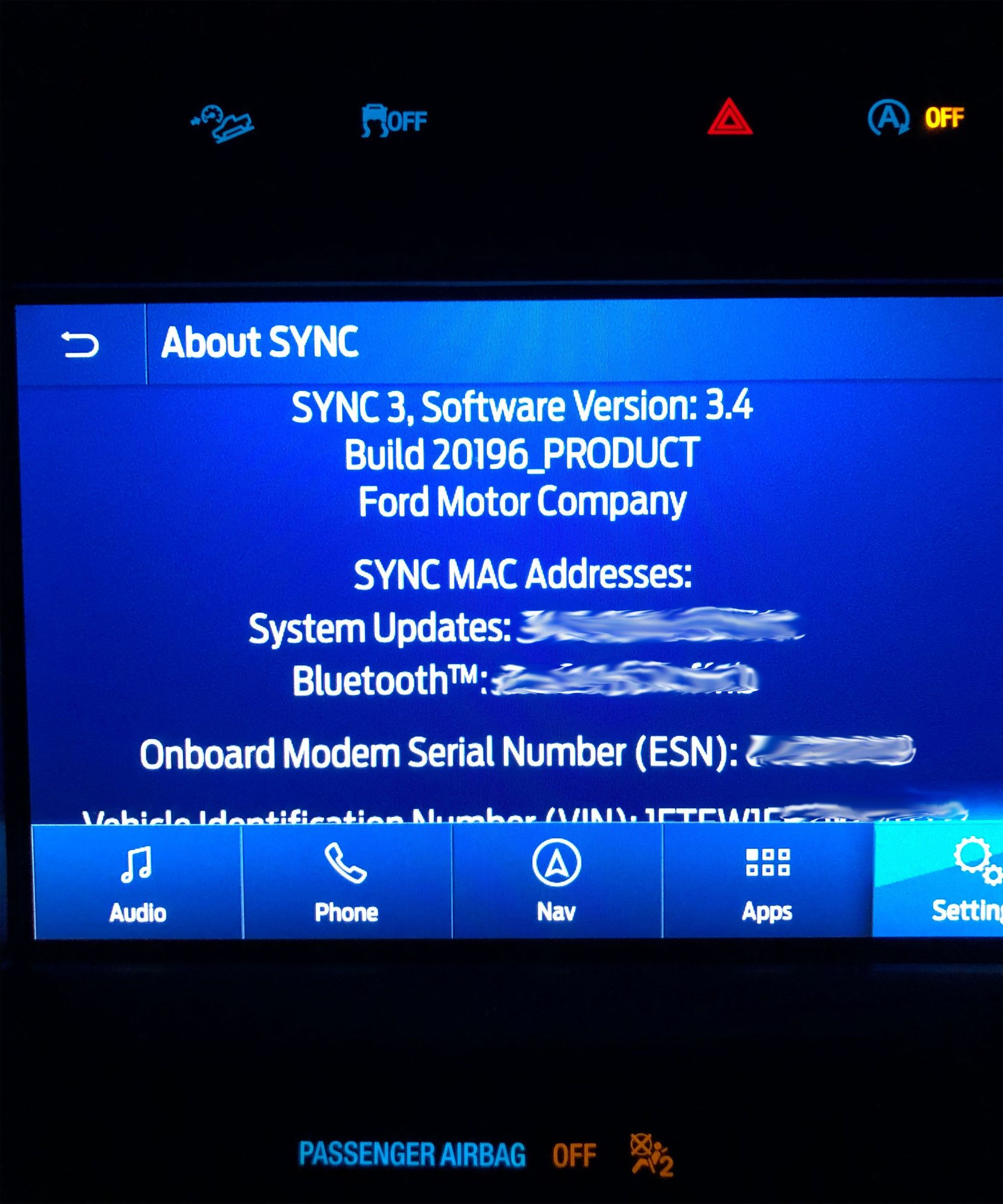
#3422
There is no , Delay under options in your autoinstall.lst file. It has to do with auto restarting after finished.
RedDen is correct, 3.4 19274 is where the reformat blacklisting began. Any build underneath will be able to use the reformat tool. If you are unsuccessful, you can just take the reformat files for non nav and edit out the old app and voice versions and add the new to the reformat.lst file. It a pain to jump thru hoops to do this but we are running software on unsupported hardware. At least there is a work around that allows us to do so.
One thing you can do is try installing the apps and voice files individually.
Last edited by JRSBill; 09-23-2020 at 09:16 AM.
#3423
Sorry, I was busy yesterday.
There is no , Delay under options in your autoinstall.lst file. It has to do with auto restarting after finished.
RedDen is correct, 3.4 19274 is where the reformat blacklisting began. Any build underneath will be able to use the reformat tool. If you are unsuccessful, you can just take the reformat files for non nav and edit out the old app and voice versions and add the new to the reformat.lst file. It a pain to jump thru hoops to do this but we are running software on unsupported hardware. At least there is a work around that allows us to do so.
One thing you can do is try installing the apps and voice files individually.
There is no , Delay under options in your autoinstall.lst file. It has to do with auto restarting after finished.
RedDen is correct, 3.4 19274 is where the reformat blacklisting began. Any build underneath will be able to use the reformat tool. If you are unsuccessful, you can just take the reformat files for non nav and edit out the old app and voice versions and add the new to the reformat.lst file. It a pain to jump thru hoops to do this but we are running software on unsupported hardware. At least there is a work around that allows us to do so.
One thing you can do is try installing the apps and voice files individually.
I may give them a try individually first.. if that doesn't go anywhere, I will try the reformat tool. Is that part of the FOLDER3 download in post #1? Been so long since I did a format, not sure I remember that being an individual process.
#3424
1. Place the EG and BM files in the SyncMyRide directory for the extracted folder 3.rar
2. Delete the CJ and CK files.
3. Optional. You can delete CA as well to make sure there is enough room. This is gracenotes
4. Edit the reformat.lst file and change the references to the CJ and CK files to EG (apps file) and BM (voice file)
5. If you are not installing gracenotes, you need to remove that reference from the reformat.lst file.
6. Double check all file names with what is the reformat.lst The file names have to match case and be identical. Best to have everything all CAPS so its easy to notice.
7. Copy to your USB and go.
Good Luck!
Last edited by JRSBill; 09-23-2020 at 11:11 AM.
The following users liked this post:
awesomusPrime (09-23-2020)
#3425
Senior Member
Updated last night to 20196.. took about 20 minutes..
#3426
I downloaded folder 3 and went thru the editing process so you have the correct information on what to change.
1. Place the EG and BM files in the SyncMyRide directory for the extracted folder 3.rar
2. Delete the CJ and CK files.
3. Optional. You can delete CA as well to make sure there is enough room. This is gracenotes
4. Edit the reformat.lst file and change the references to the CJ and CK files to EG (apps file) and BM (voice file)
5. If you are not installing gracenotes, you need to remove that reference from the reformat.lst file.
6. Double check all file names with what is the reformat.lst The file names have to match case and be identical. Best to have everything all CAPS so its easy to notice.
7. Copy to your USB and go.
Good Luck!
1. Place the EG and BM files in the SyncMyRide directory for the extracted folder 3.rar
2. Delete the CJ and CK files.
3. Optional. You can delete CA as well to make sure there is enough room. This is gracenotes
4. Edit the reformat.lst file and change the references to the CJ and CK files to EG (apps file) and BM (voice file)
5. If you are not installing gracenotes, you need to remove that reference from the reformat.lst file.
6. Double check all file names with what is the reformat.lst The file names have to match case and be identical. Best to have everything all CAPS so its easy to notice.
7. Copy to your USB and go.
Good Luck!
Thanks for all this help btw!
#3427
[SYNCGen3.0_ALL]
Item1 = 1U5T-14G386-CB
Open1 = SyncMyRide\1U5T-14G386-CB.tar.gz
Options = AutoInstall
#3428
Senior Member
I was able to downgrade to 3.3 successfully, and restarted, all seems to be well. Next I went and ran the tool to remove Gracenotes, which appears to have also been successful.
However, when I try to run the installer for 3.4 20196 I always end up at Installation Failed - MEM_ERR03.
Would running a master reset first help anything? Not sure if that frees up any space.
My USB drive for 20196 contains:
5U5T-14G381-EB.TAR.GZ
5U5T-14G391-BM.TAR.GZ
Autoinstall.lst contains:
[SYNCGen3.0_ALL]
Item1 =5U5T-14G381-EB - SyncMyRide\5U5T-14G381-EB.TAR.GZ
Open1 = SyncMyRide\5U5T-14G381-EB.TAR.GZ
Item2 =5U5T-14G391-BM - SyncMyRide\5U5T-14G391-BM.TAR.GZ
Open2 = SyncMyRide\5U5T-14G391-BM.TAR.GZ
Options = AutoInstall
Thanks!
However, when I try to run the installer for 3.4 20196 I always end up at Installation Failed - MEM_ERR03.
Would running a master reset first help anything? Not sure if that frees up any space.
My USB drive for 20196 contains:
5U5T-14G381-EB.TAR.GZ
5U5T-14G391-BM.TAR.GZ
Autoinstall.lst contains:
[SYNCGen3.0_ALL]
Item1 =
Open1 = SyncMyRide\5U5T-14G381-EB.TAR.GZ
Item2 =
Open2 = SyncMyRide\5U5T-14G391-BM.TAR.GZ
Options = AutoInstall
Thanks!
should look like this
[SYNCGen3.0_ALL]
Item1 = 5U5T-14G381-EB.TAR.GZ
Open1 = SyncMyRide\5U5T-14G381-EB.TAR.GZ
Item2 =5U5T-14G391-BM.TAR.GZ
Open2 = SyncMyRide\5U5T-14G391-BM.TAR.GZ
Options = AutoInstall
#3429
Yup, it auto updated to 3.4 parked in the driveway a couple nights ago. I thought it wouldn’t do it on its own?
Does this mean I have the latest maps also?
Does this mean I have the latest maps also?

